The Scorecard Web Platform is also accessible on mobile phones and tablets on the ‘Country Scorecard’ mobile app for iPhone, iPad and Android devices.
To use the Country Scorecard mobile app, you will need a:
- a user account on the Scorecard Web Platform
- an Android device running Android 5.0 and later, or an iPhone or iPad running iOS 11 or later
Download the Country Scorecard mobile app
- Android devices: Download the Country Scorecard mobile app for Android
- iPhone and iPad: Download the Country Scorecard mobile app for iPhone and iPad
Features of the Country Scorecard mobile app
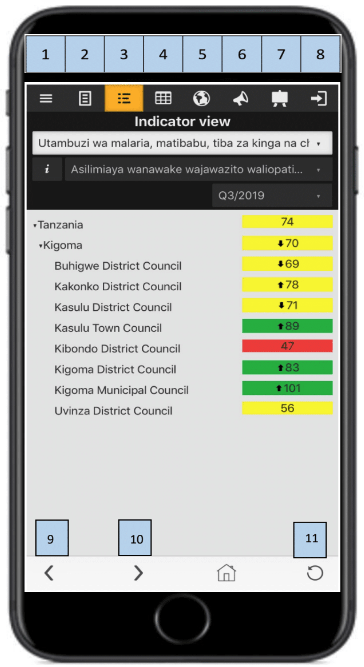
The Country Scorecard mobile app includes several features:
Region and scorecard selection (button 1 – three horizontal lines): Select your region and scorecard. Once you have selected your scorecard, click on this button to exit the menu.
Subnational view (button 2 – three horizontal lines in a box): Select a region and then the time period to view performance for all indicators in that region.
Indicator view (button 3 – three horizontal lines in a bulleted list): Select a category, then select an indicator, then select the quarter to view the performance of the indicator for all districts in a region.
Scorecard (button 4 – a 3 by 3 table of 9 cells): View a PDF of the scorecard.
Maps (button 5 – a globe): View maps of regions and districts. Select a category, then select an indicator.
Actions (button 6 – a megaphone): Add or view actions that regions or districts are implementing to address problems identified in the scorecard
Workplan (button 7 – a sign on a stand): View and manage operational work plans to monitor activity implementation.
Log out (button 8 – an arrow pointing to an exit): This will log you out of your account in the app.
Go back (button 9 – an arrow pointing to the left): This will take you back one page.
Go forward (button 10 – an arrow pointing to the right): This will take you forward one page.
Refresh the page (button 11 – an arrow in a circle): This will reload the current page in the app.
Get further support
If you need further support with the Country Scorecard mobile app, then you can contact:
- your country scorecard administrator
- the ALMA team at scorecardhub@alma2030.org